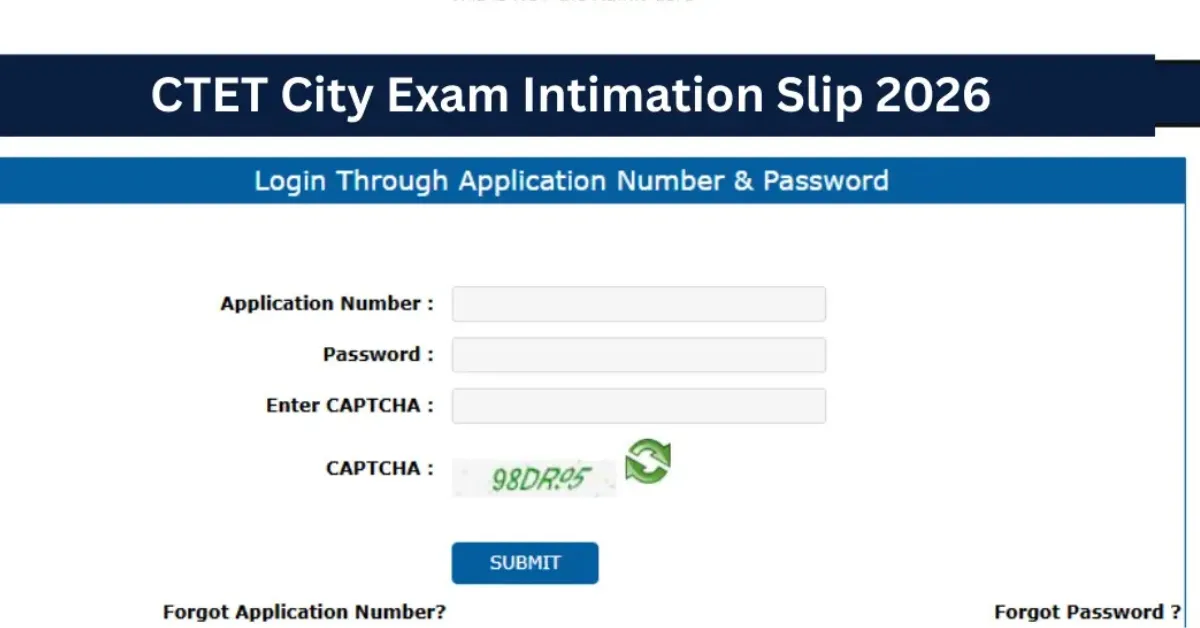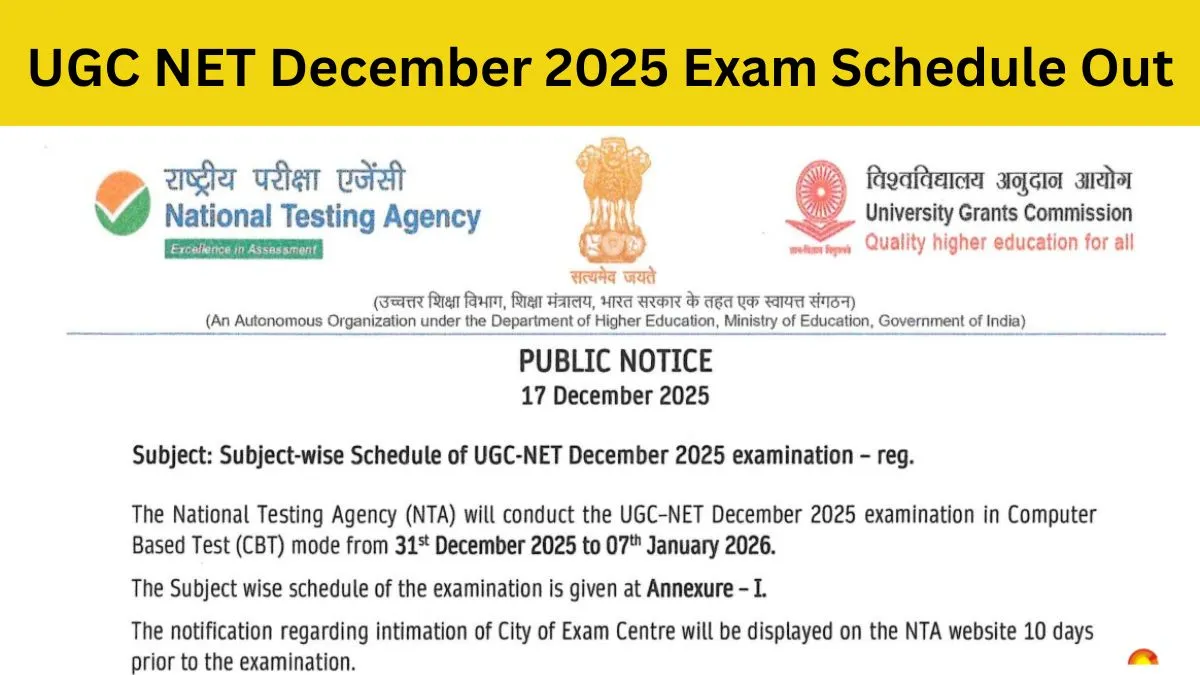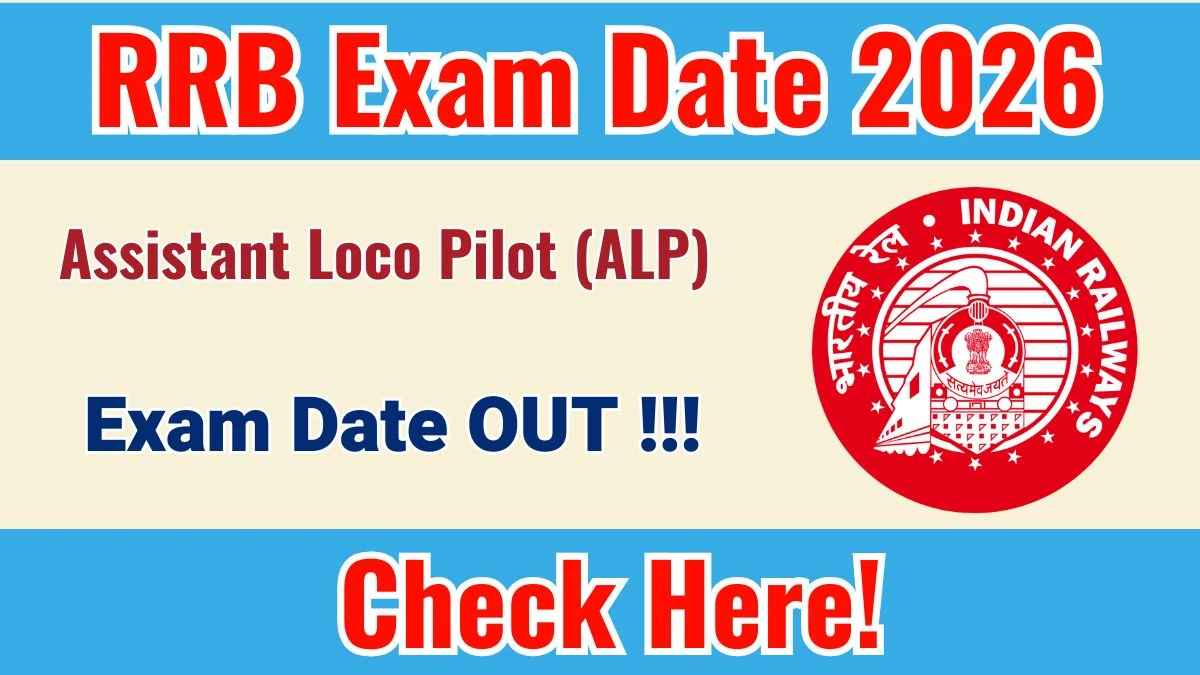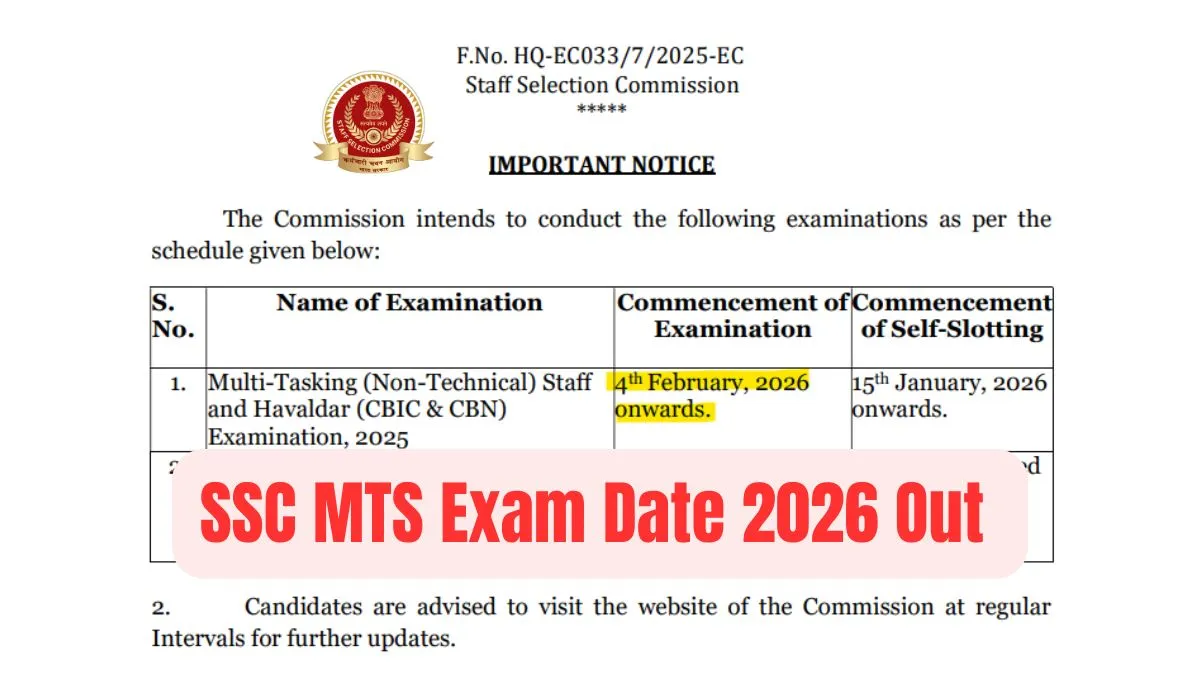The Indira Gandhi National Open University (IGNOU) is one of the largest open universities in the world, offering flexible learning opportunities to millions of students. One of the most important aspects for IGNOU students is tracking their grade card status, which reflects their academic progress. If you’re an IGNOU student wondering how to check your grade card status for 2025, this guide will walk you through the process step-by-step. Whether you’re waiting for your TEE (Term-End Examination) results or updating your academic records, this article has got you covered!
Key Highlights 📌
| Key Point | Details |
|---|---|
| Organization Name | Indira Gandhi National Open University (IGNOU) |
| Purpose of Grade Card | Tracks academic performance and exam results |
| 2025 Grade Card Release Date | Expected in June 2025 (Tentative) |
| How to Check | Online via IGNOU’s official student portal |
| Required Details | Enrollment number and program code |
| Grade Card Status | Displays marks, grades, and course completion status |
| Re-evaluation Process | Available for students unsatisfied with their grades |
| Contact for Support | Regional IGNOU centers or student service division |
| Official Website | ignou.ac.in |
Why is the IGNOU Grade Card Important? 🎓
The IGNOU grade card is more than just a record of your marks. It’s a crucial document that reflects your academic journey and helps you:
- Track Progress: Monitor your performance in each course.
- Verify Completion: Ensure all courses are marked as completed for degree issuance.
- Apply for Jobs: Many employers require grade cards as proof of qualifications.
Without an updated grade card, you may face delays in receiving your degree or certificate.
How to Check IGNOU Grade Card Status 2025 Online 🌐
Checking your IGNOU grade card status is a simple process. Follow these steps:
- Visit the Official Website: Go to ignou.ac.in.
- Navigate to the Grade Card Section: Click on the “Student Support” tab and select “Grade Card.”
- Enter Your Details: Input your enrollment number and program code.
- Submit and View: Click “Submit” to access your grade card.
If your grade card isn’t updated, don’t panic! It may take some time for the university to process all results.
Understanding Your IGNOU Grade Card 📊
Your grade card contains several important details. Here’s what each section means:
| Section | Description |
|---|---|
| Course Code | The unique code for each course you’ve enrolled in. |
| Marks Obtained | The total marks you’ve scored in the course. |
| Grade | The grade assigned based on your performance (e.g., A, B, C). |
| Status | Indicates whether the course is completed or still in progress. |
If you notice any discrepancies, contact your regional IGNOU center immediately.
What to Do If Your Grade Card is Not Updated? ⚠️
Sometimes, students find that their grade card isn’t updated even after the results are declared. Here’s what you can do:
- Wait Patiently: Results may take time to reflect on the portal.
- Contact IGNOU: Reach out to the student service division via email or phone.
- Check for Errors: Ensure you’ve entered the correct enrollment number and program code.
If the issue persists, visit your nearest IGNOU regional center for assistance.
Re-evaluation of IGNOU Grades 🔄
Not happy with your grades? IGNOU allows students to apply for re-evaluation. Here’s how:
- Download the Form: Available on the official website.
- Pay the Fee: Submit the required re-evaluation fee.
- Submit the Application: Send the form to the designated address before the last date.
Keep in mind that re-evaluation can take several weeks, so plan accordingly.
Tips for IGNOU Students in 2025 �
To make the most of your IGNOU experience, keep these tips in mind:
- Regularly Check Updates: Stay informed about deadlines and announcements.
- Keep Records Safe: Save digital and physical copies of your grade card.
- Plan Ahead: If you’re reappearing for exams, start preparing early.
By staying proactive, you can ensure a smooth academic journey with IGNOU.