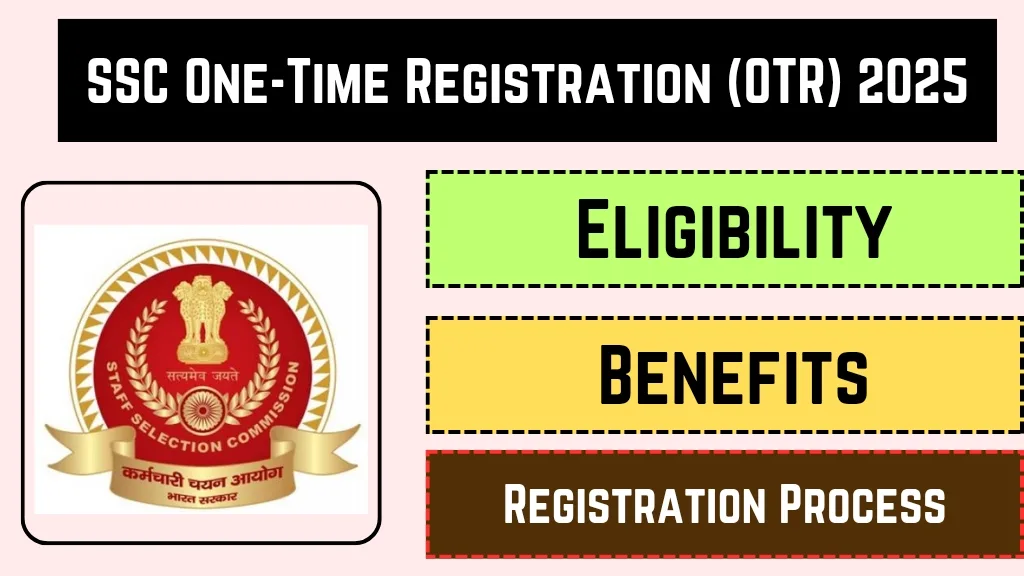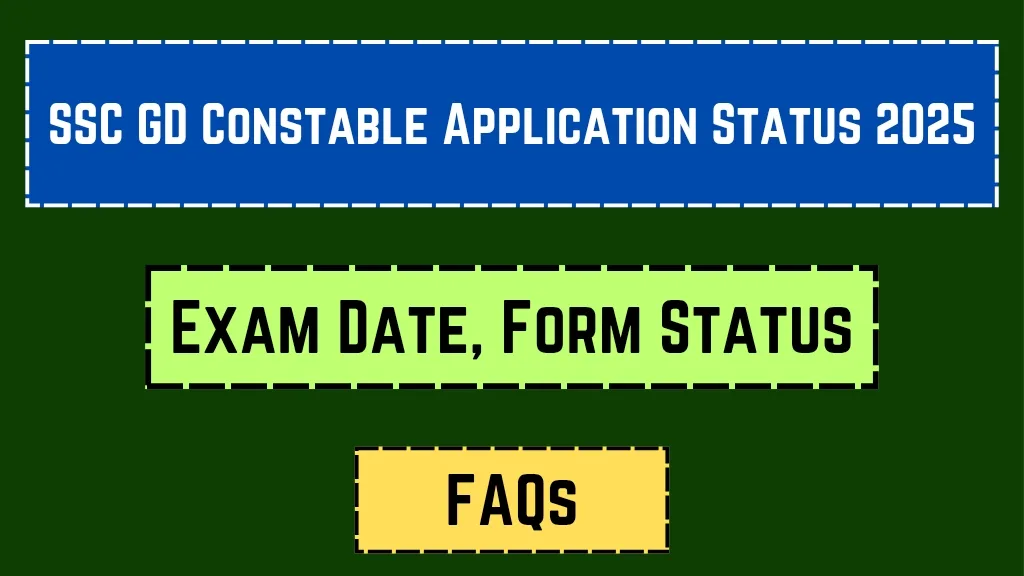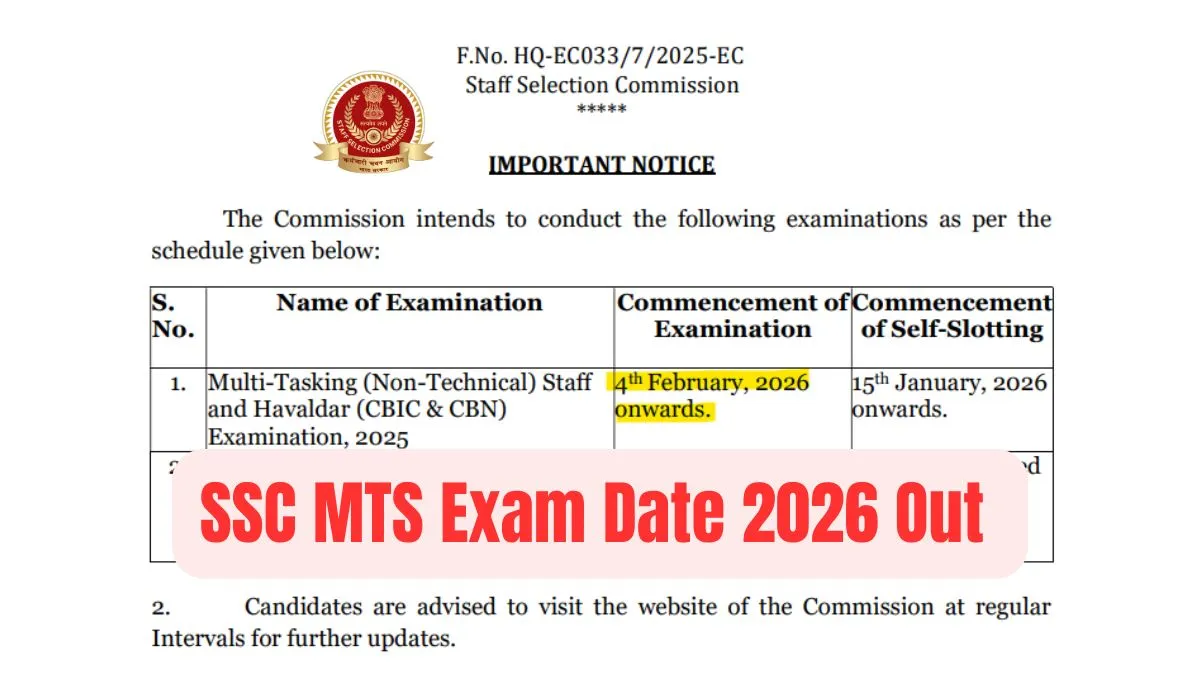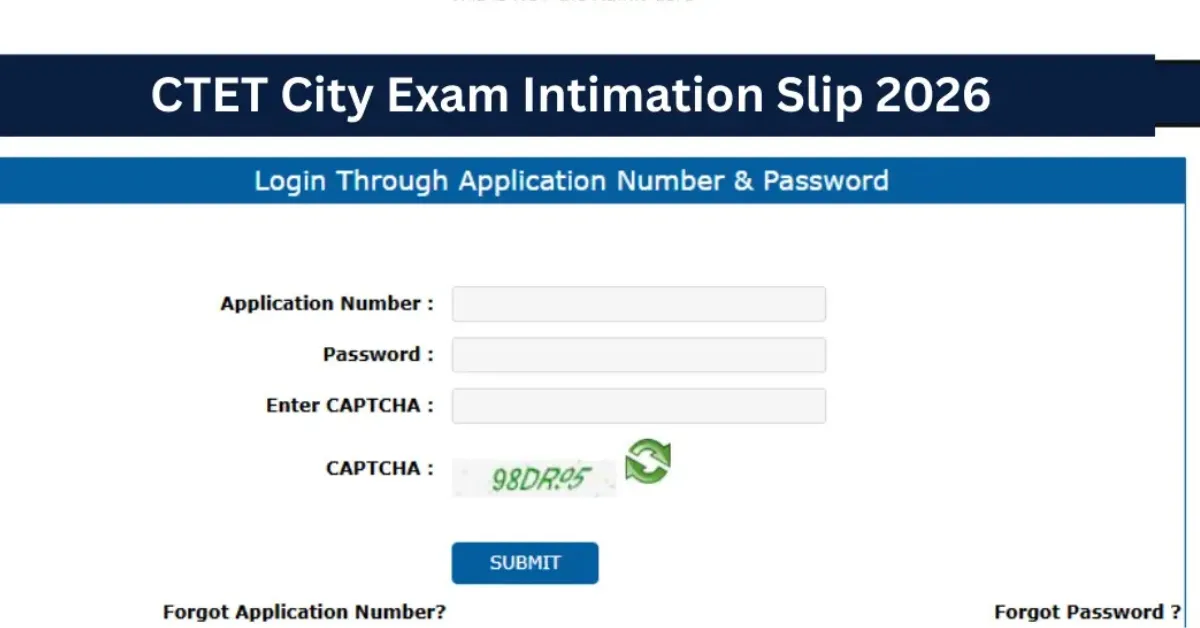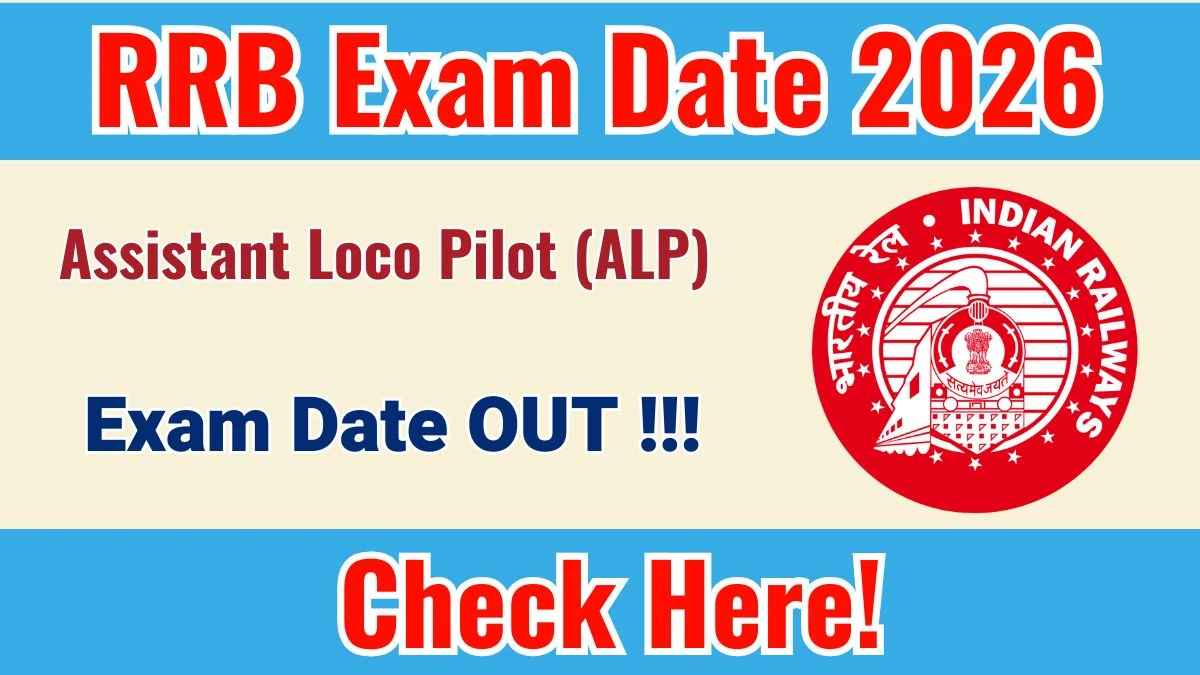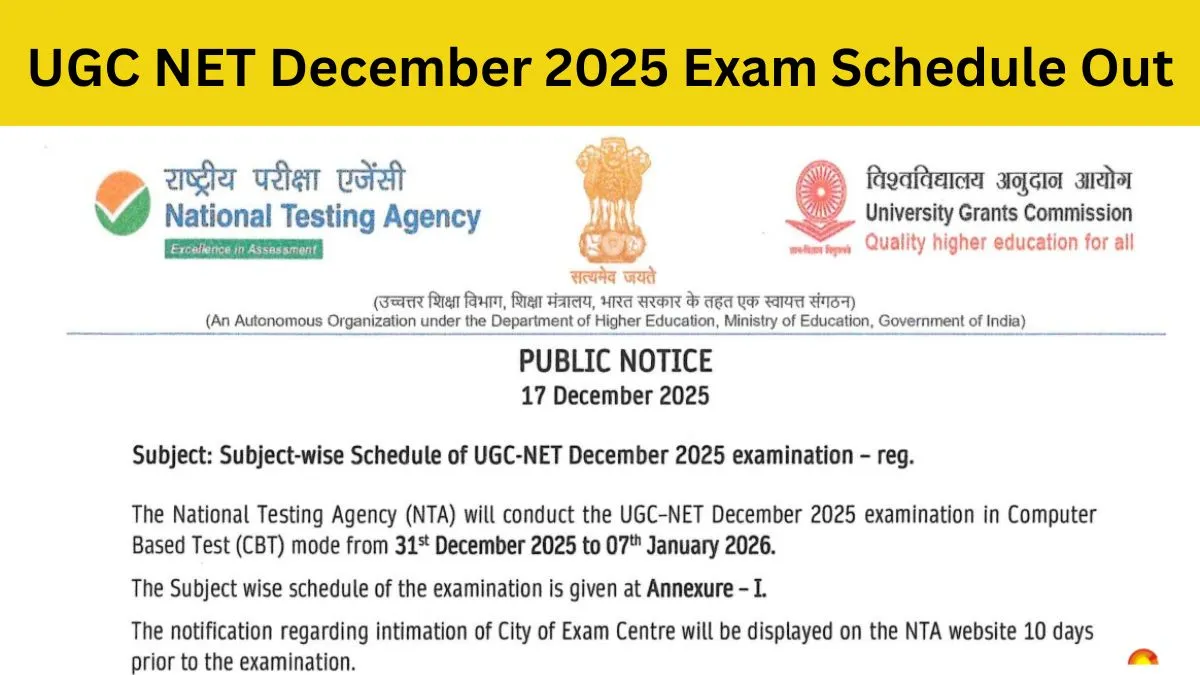The Staff Selection Commission (SSC) has introduced the One-Time Registration (OTR) system to streamline the application process for various examinations. This initiative simplifies the procedure, allowing candidates to register their details once and use them for all future SSC exams. Let’s delve into the details of SSC OTR 2025.
SSC OTR 2025 📋
| Feature | Details |
|---|---|
| Authority | Staff Selection Commission (SSC) |
| Registration Start Date | February 22, 2024 |
| Last Date | As per SSC notifications |
| Mode | Online |
| Official Website | ssc.gov.in |
Benefits of SSC OTR 🎯
- Time-Saving: Register your details once and apply for multiple exams without re-entering information.
- Simplified Process: Upload documents and personal details a single time.
- Digital Access: Your information is securely stored and accessible anytime, anywhere.
Eligibility Criteria ✅
- Nationality: Must be an Indian citizen.
- Educational Qualification: Varies based on specific SSC exams. Ensure you meet the qualifications for the exams you intend to apply for.
- Age Limit: No specific age limit for OTR registration. However, individual exams may have age criteria.
Required Documents 📑
Before starting the registration, keep the following documents ready:
- Recent Passport-Sized Photograph: In JPEG format (20KB to 50KB).
- Scanned Signature: In JPEG format (20KB to 50KB).
- Educational Certificates: Proof of qualifications.
- Identity Proof: Aadhaar card, Voter ID, etc.
- Contact Details: Valid email ID and mobile number.
Step-by-Step Registration Process 🖥️
- Visit the Official SSC Website: Go to ssc.gov.in.
- Click on ‘Register Now’: Found on the homepage.
- Fill in Personal Details: Enter your name, date of birth, and other required information.
- Create a Password: Ensure it’s strong and memorable.
- Upload Documents: Attach your photograph and signature as per the specified format.
- Review and Submit: Double-check all details and submit the form.
- Receive Registration Number: After submission, you’ll get a unique registration number. Keep this safe for future applications.
Applying for SSC Exams Using OTR 📝
Once registered:
- Log in to Your Account: Use your registration number and password.
- Navigate to ‘Apply’ Section: Choose the exam you wish to apply for.
- Complete the Application Form: Since your details are pre-filled, verify and provide any additional information if required.
- Pay Examination Fee: If applicable, pay the fee through the available online modes.
- Submit Application: Confirm and submit your application.
- Print Application Form: For future reference, it’s advisable to keep a printed copy.
Popular Exams Under SSC 🏆
- Combined Graduate Level (CGL) Exam
- Combined Higher Secondary Level (CHSL) Exam
- Multi-Tasking Staff (MTS) Exam
- General Duty (GD) Constable Exam
- Junior Engineer (JE) Exam
Important Points to Remember 📌
- Keep Credentials Safe: Your registration number and password are crucial for future logins.
- Regular Updates: Check the official SSC website regularly for notifications about new exams and updates.
- Accurate Information: Ensure all details provided are correct to avoid issues during the selection process.
FAQs❓
Q1: Is SSC OTR mandatory for all candidates?
Yes, SSC OTR is mandatory for candidates applying for SSC exams. It simplifies the application process by storing your details for future use.
Q2: Can I edit my details after registration?
Yes, certain details can be edited even after registration. However, it’s advisable to enter accurate information during the initial registration to minimize the need for changes.
Q3: Do I need to pay any fee for OTR?
No, the One-Time Registration process is free of cost. However, individual exams may have their respective application fees.
Q4: How will I know about new SSC exam notifications?
Regularly visit the official SSC website and subscribe to updates to stay informed about new exam notifications and other important announcements.
Q5: What should I do if I forget my registration number or password?
Use the ‘Forgot Password’ or ‘Forgot Registration ID’ options on the SSC login page. You’ll need to provide details like your registered email ID or mobile number to retrieve your credentials.
Embarking on your journey with SSC OTR 2025 will undoubtedly make your application process smoother and more efficient. Stay updated, ensure your details are accurate, and best of luck with your preparations! 🎓